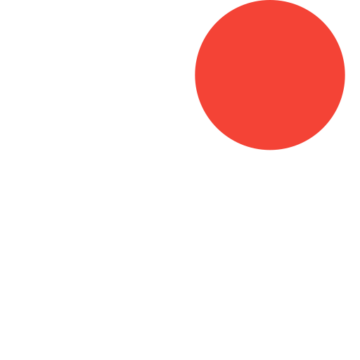FAQ’s
What is paasspay services?
What is paasspay services?
PaassPay is a digitally driven platform where anyone can book on-demand services like Home repair & installation services, travel assistance, legal services and many more services from their local retail stores who will book your needed services using the paasspay app.
Our registration process is quick & simple. You just need to Register on the paasspay.com app/website using your Mobile Number.
How do I join paasspay as partner?
You just verify the mobile number using OTP and fill the partnership joining form , then a representative will call you and do the necessary joining process.
App get slow or not working?
First check your internet connection, then clear app cache and close all recent applications from your mobile and put your phone into flight mode and after few seconds close flight mode, now open the app.
still not working please call your Community Manager
How do I contact my Community Manager?
Just click here and select your city.
How do I book a service on paasspay and what is the process after service booking?
Just select the service or find the category or search, then follow the instructions and link buttons on the app and book the service, then always share the booking ID with the customer after booking the service.
After booking a service where I can find details?
Simply click on your apps bottom menu order page.
How can a booking cancelled on paasspay?
You have to call your Community Manager and tell him the booking ID and cancellation reason he will cancel your booking.
Is there any cancellation charge for booking cancel?
Yes, paasspay will charge you the booking charge as a cancellation charge.
I booked a service but the service partner still has not visited customer’s location?
After service booking, it takes 24 hrs to assign a service partner, if your booking gets over 24 hrs and still service partner has not visited then call your Community Manager and share the order ID and details with him.
After service a customer is unsatisfied with his service and wants to get a refund what we can do?
Paasspay offers re-visits and reviews for “after-service unsatisfied customers”, you just need to share the order ID and details with your Community Manager.
Service Partner FAQ’s
How do I earn on paasspay as a service partner?
How do I use the service partner dashboard?
Every morning check your partner dashboard, if you find a booking assigned just accept the booking and follow the link buttons and instructions on the app.
still do not understand just call your Community Manager he will assist you.
Can I cancel my booking?
Yes you have the option to deny the booking, but if cancel the booking after acceptance then you will penalised with a cancellation charge or block your service ID.
What should I do as a service partner if the customer wants to cancel the booking or customer’s address is wrong or the customer asks me to visit the next day?
On all the mentioned above conditions you just call the Community Manager and inform about the situation he will assist you.
What should I do as a service partner if a customer refuses to pay after service?
Please don’t argue with the customer in this situation and call your Community Manager from the customer’s location and share the booking ID and details with him and ask about the situation he will assist you.
PaassPay Credit Wallet FAQ’s
What is PaassPay Credit?
PaassPay Credit is the payment option who you can use for payment when you book a service.
How I get credits?
You can ask for credits from your Community Manager or your nearby Channel Partner they will transfer the credit to your wallet and you directly pay them.
Can I transfer my credit to anyone?
Yes, you can transfer your credit to anyone by just using there registered email id on your credit wallet.